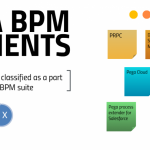Each node of a Process Commander cluster has a file named prconfig.xml that holds the configuration settings for an installation. The file is loaded on start-up.
Many of the default installation settings can be modified by accessing the prconfig.xml file as described below:
Stop the Process Commander application.
Un-deploy the Process Commander application.
Extract the prconfig.xml file from one of the following locations:
If Process Commander is deployed as a Web application, locate and unzip the prweb.war file to a location that you have access to. Then extract the prconfig.xml file from the WEB_INFclasses directory.
If Process Commander is deployed as an enterprise application, locate and unzip the prresources.jar located in the APP-INFlib directory. Then extract the prconfig.xml file from the .jar file.
Open the prconfig.xml file in a text editor.
Add the entries you need.
Save the file and repackage the modified prconfig.xml file into the prweb.war or prresources.jar file, as appropriate.
Redeploy Process Commander.