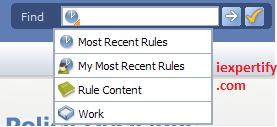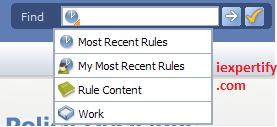What is BPM?
As you all know BPM stands for Business Process Management. The immediate question that comes to mind is what a Business Process is?
Wikipedia defines (http://en.wikipedia.org/wiki/Business_process as follows, which is quite easy to understand
A business process or business method is a collection of related, structured activities or tasks that produce a specific service or product (serve a particular goal) for a particular customer or customers. It often can be visualized with a flowchart as a sequence of activities with interleaving decision points or with a Process Matrix as a sequence of activities with relevance rules based on the data in the process.
Let’s see easier definition of BPM
BPM is the general term for the services and tools that support explicit process management (such as process analysis, definition, execution, monitoring and administration), including support for human and application-level interaction.
In other words a BPM can be treated as a set combination of
BPM = P2P + A2A + P2A
(P2P – Person to Person, A2A – Application to Application, P2A – Person to Application).
When we define a BPM the set of component that completes the BPM architecture. Although most of the components are self explanatory below listed with few one liner description
• Workflow: A workflow is a depiction of a sequence of operations, declared as work of a person, work of a simple or complex mechanism, work of a group of persons, work of an organization of staff, or machines.
• Portal: Portal is a web system that provides the functions and features to authenticate and identify the users and provide them with an easy, intuitive, personalized and user-customizable web-interface for facilitating access to information and services that are of primary relevance and interests to the users.
• Operational Data Analysis : Operational business intelligence (BI) is a system of reports, metrics, and dashboards designed to drive decisions that optimize a company’s performance in the present.
• Integration: In the BPM context – Integration means linking all the various layers of BPMS architecture seamlessly as well as with other systems that form part of Business process domain .
• Document Management: In information systems, Document management consists of Digitizing, Indexing, Archiving , Retrieving and Managing documents.
• Identity Management: In information systems, identity management is the management of the identity life cycle of entities (subjects or objects)
• Rules: A business rules engine (BRE) is a software component that allows non-programmers to add or change business logic in a business process management (BPM) system.
• Process Repository: In the BPM context – Process Repository is the collection of Process models – Design time, completed and run time . Typically they are stored as XML models compliant to standards like BPMN.
• Process services :
• Monitoring (Business Activity Monitoring BAM ) :
• Lifecycle Management :
• Security :
• Event Management :
• Process Documentation :
Pega personal edition download
What is PEGA? What is PEGA PRPC or What is PRPC?
Q. What is PEGA PRPC or What is PRPC?
PRPC (PegaRULES Process Commander) is a software product created, licensed, and marketed by Pegasystems Inc (PEGA). PRPC is the core component of Pegasystems’s “SmartBPM” suit of BPM (Business Process Management) solutions.
- PegaRULES : Core Java-based/Object-Oriented Rules Engine.
- Process Commander : Layers of pre-configured rules that provide a solid foundation on which to perform development and customization.
- BPM
- Procedural processing through a user-interactive BPM / BPMS(BPM Suite) tool.
- BRE
- Declarative “On-Change” processing through an event-driven tool.
- Software platform enabling businesses the opportunity to migrate all their disparate, diverse, and often complex business rules onto one platform.
- Ability to streamline, automate, and document business processes.
- Consolidate multi-stream processes into one system.
- Through service connectors (such as SOAP, MQ, active file listening) connect to existing enterprise applications.
- Pass data between systems and have such information parsed, extracted, and interpreted.
- Development can be achieved in small iterative-based parts
- Development is contained within heavily graphic-driven ‘Rule Forms’ that are version and ruleset controlled.
- All run-time Java code is compiled and executed by the system at run-time.
- Changes or new configurations can be tested in real-time, even on production systems without affecting other users or processes.
Compressing and Archiving files
* gzip & gunzip ( *.gz )
* bzip2 & bunzip2 ( *.bz2 )
* zip & unzip ( *.zip )
gzip : The compress program
-d Uncompressing a “gzipped” file ( gunzip <==> gzip -d )
-r Recursive compression
tar : The archival program
For creating a disk archive that contains a grp of file or an entire dir structure.
tar option
-c Create an archive
-x Extract file from archive
-t Diaplay files in archive
-f arch Specify the archive arch
Creating an archive ( -c )
$ tar -cvf archive.tar file1 file2 ( c – create, v – diaplay list , f – specify the name )
Extracting an archive ( -x )
$ tar -xvf archive.tar
Viewing the archive ( -t )
$ tar -tvf archive.tar
zip & unzip : Compressing and archiving together
$ zip archive.zip file1 file2 file3
$ unzip archive.zip
-r ecursive compression
-v viewing the archive
Dos2unix AND unix2dos : Converting between DOS and UNIX
Here r the 2 lines from a DOS file, atul, viewed on a unix system with the vi editor :
Line 1^M
Line 2^M
$ od -bc atul { this command is used to check the CR-LF in file }
There is a ^M ( ctrl – m ) representing the CR sequence at the end of each line. An octal dump confirm this :
The CR-LF combination is represention by the octal value 015 -012 and the escape sequesnce rn. Conversion of this file to UNIX is just a simple matter of removing the r. This is often done automatically when downloading a UNIX file from windows machine using ftp, but sometimes u have to do it yourself.
$ dos2unix atul.dos atul
$ unix2dos atul.dos atul
* unix2dos inserts CR before every LF, and thus increase the file size by the no of line in the file.
* You can use dos2unix to delete the ^M char that occurs at the end of every line in the file typescript.
* If u view the unix file atul on windows using notepad but without performing the conversion then you’ll see a single line : Line 1Line 2. In fact, whenever you see a single line on a windows machine that should have been multiple line.
* Never perform this conversion on a binary file.
Windows Run Commands
| To Access… | RunCommand | |
| Accessibility Controls | access.cpl | |
| Accessibility Wizard | accwiz | |
| Add Hardware Wizard | hdwwiz.cpl | |
| Add/Remove Programs | appwiz.cpl | |
| Administrative Tools | control admintools | |
| Adobe Acrobat (if installed) | acrobat | |
| Adobe Designer (if installed) | formdesigner | |
| Adobe Distiller (if installed) | acrodist | |
| Adobe ImageReady (if installed) | imageready | |
| Adobe Photoshop (if installed) | photoshop | |
| Automatic Updates | wuaucpl.cpl | |
| Bluetooth Transfer Wizard | fsquirt | |
| Calculator | calc | |
| Certificate Manager | certmgr.msc | |
| Character Map | charmap | |
| Check Disk Utility | chkdsk | |
| Clipboard Viewer | clipbrd | |
| Command Prompt | cmd | |
| Component Services | dcomcnfg | |
| Computer Management | compmgmt.msc | |
| Control Panel | control | |
| Date and Time Properties | timedate.cpl | |
| DDE Shares | ddeshare | |
| Device Manager | devmgmt.msc | |
| Direct X Control Panel (if installed)* | directx.cpl | |
| Direct X Troubleshooter | dxdiag | |
| Disk Cleanup Utility | cleanmgr | |
| Disk Defragment | dfrg.msc | |
| Disk Management | diskmgmt.msc | |
| Disk Partition Manager | diskpart | |
| Display Properties | control desktop | |
| Display Properties | desk.cpl | |
| Display Properties (w/Appearance Tab Preselected) | control color | |
| Dr. Watson System Troubleshooting Utility | drwtsn32 | |
| Driver Verifier Utility | verifier | |
| Event Viewer | eventvwr.msc | |||
| Files and Settings Transfer Tool | migwiz | |||
| File Signature Verification Tool | sigverif | |||
| Findfast | findfast.cpl | |||
| Firefox (if installed) | firefox | |||
| Folders Properties | folders | |||
| Fonts | control fonts | |||
| Fonts Folder | fonts | |||
| Free Cell Card Game | freecell | |||
| Game Controllers | joy.cpl | |||
| Group Policy Editor (XP Prof) | gpedit.msc | |||
| Hearts Card Game | mshearts | |||
| Help and Support | helpctr | |||
| HyperTerminal | hypertrm | |||
| Iexpress Wizard | iexpress | |||
| Indexing Service | ciadv.msc | |||
| Internet Connection Wizard | icwconn1 | |||
| Internet Explorer | iexplore | |||
| Internet Properties | inetcpl.cpl | |||
| Internet Setup Wizard | inetwiz | |||
| IP Configuration (Display Connection Configuration) | ipconfig /all | |||
| IP Configuration (Display DNS Cache Contents) | ipconfig /displaydns | |||
| IP Configuration (Delete DNS Cache Contents) | ipconfig /flushdns | |||
| IP Configuration (Release All Connections) | ipconfig /release | |||
| IP Configuration (Renew All Connections) | ipconfig /renew | |||
| IP Configuration (Refreshes DHCP & Re-Registers DNS) | ipconfig /registerdns | |||
| IP Configuration (Display DHCP Class ID) | ipconfig /showclassid | |||
| IP Configuration (Modifies DHCP Class ID) | ipconfig /setclassid | |||
| Java Control Panel (if installed) | jpicpl32.cpl | |||
| Java Control Panel (if installed) | javaws | |||
| Keyboard Properties | control keyboard | |||
| Local Security Settings | secpol.msc | |||
| Local Users and Groups | lusrmgr.msc | |||
| Logs You Out Of Windows | logoff | |||
Record your Unix session : SCRIPT
“script” command is use to record your Unix session, whatever you are typing on terminal, whether it is input or output, is recorded in a file “typesctipt”
$ script
Script started, file is typescript
$ { Anothe shell, child shell of login shell }
$ exit ( ctrl -d )
Script done, recorded file is typescript.
You can also use
script -a ( append in the existing file )
script logfile ( create a logfile of your session )
tips ::
* Whenever use “script” always give the output filename like
$ script record1 or script record2
* Otherwise, when you are using “script” command second time, it will overwrite the first one output file
Search in Pega PRPC developer portal
Certification for Pega PRPC
|
Roles based on Certification
|
|
Lead System Architect (LSA)
|
|
Senior System Architect (CSSA)
|
|
System Architect (CSA)
|
|
Methodology Black Belts (CMBB)
|
|
Lead Business Architect (LBA)
|
CBA (Certified Business Architect) Exam
PRPC: Business Architect Essentials
PRPC: Methodology Essentials OR PRPC: Implementation Methodologies
Experience gathering requirements and/or building Use cases
Type of Exam: 70 question multiple choice exam
Length: 90 minutes
Passing Grade: 70%
Exam Blueprint
Take a Practice Exam
CCA (Certified CPM Architect) Exam
PRPC: Fast Track
PRPC: Bootcamp
CPM: Implementing Your Solution
Type of Exam: 50 question multiple choice exam
Length: 90 minutes
Passing Grade: 70%
Exam Blueprint
Take a Practice Exam
CMBB (Certified Methodology Black Belt) Exam
PRPC: Business Architect Essentials
PRPC: Methodology Essentials and PRPC: Directly Capture Objectives OR PRPC: Implementation Methodologies
PMF: Getting Started
TMF: Getting Started
Type of Exam: 50 question multiple choice exam
Length: 90 minutes
Passing Grade: 70%
Exam Blueprint
Take a practice Exam
CSA (Certified System Architect) Exam
PRPC: Fast Track
PRPC: Bootcamp
Type of Exam: 70 question multiple choice exam
Length: 90 minutes
Passing Grade: 70%
CSSA (Certified Senior System Architect) Exam
CSA Certification
PRPC: Senior System Architect
Hands-on Field Experience (suggested)
Type of Exam: 70 question multiple choice exam
Length: 90 minutes
Passing Grade: 70%
CSSA v5.5 Exam Blueprint | CSSA v6.2 Exam Blueprint
Take a practice Exam
CLSA (Certified Lead System Architect) Exam
PRPC: Lead System Architect
Hands-on Field Experience (suggested)
Part II: Consists of building a PRPC application based on a given application scenario (7 consecutive days)
Exam Blueprint
Take a Practice Exam
http://www.pega.com/services/university-of-pega/professional-certification-program/certification-paths