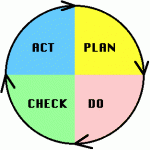create tablespace pegatablespace
logging
datafile ‘C:oracleproduct10.2.0oradataorclpegadatafile.dbf’
size 100m
autoextend on
next 100m maxsize 3096m
extent management local;
2)create user
create user pegauser
identified by pegauser
default tablespace pegatablespace
temporary tablespace temp;
3) grant access
grant resource,connect,dba to pegauser;
4) logon
http://localhost:1158/em/console/logon/logon
system/oracle
5)go to Administration and click users and select pegauser and click on edit
and goto Roles and checl all AdminOptions and click on apply
then click on System Privileges then editlist
then select some privileges and click on apply then select Admin option for all and click Apply
6) Login as pegauser in sql+
7) copy oracledate_install0503.sql to C direcory and run sql> @C:oracledate_install0503.sql;
8) set the classpath with java/lib, tomcat/lib under system variables
9) set the poolsize for tomcat/java
10) copy prdbutil.war from Training to tomcat/webapps
start tomcat then stop tomcat and delete prdb.util.war
11) create new folder with name pegatemp in C drive
12) open prconfig.xml in tomcat/webapps/prdbutil/web-inf/classes
13) change the value of explicittempdir to C:/pegatemp
14) add the env for oracle in prconfig to
15) copy classes12.jar from oracle/lib to tomcat/common/lib
16) http:\localhost:8080prdbutil
upload TrainingpegaPRPCv5_v53_relcand_0049.jar
next, skip
enter ip and port
next, verify
next, exit
stop tomcat
17) copy prweb.war to tomcat/webapps
start tomcat and stop tomcat and delete prweb.war
18) copy prconfig.xml from tomcat/webapps/prdbutil/web-inf/classes and paste in tomcat/webapps/prweb/web-inf/classes
19) start tomcat
http:\localhost:8080prwebPRServlet
[email protected] pwd: xxxx
click on process